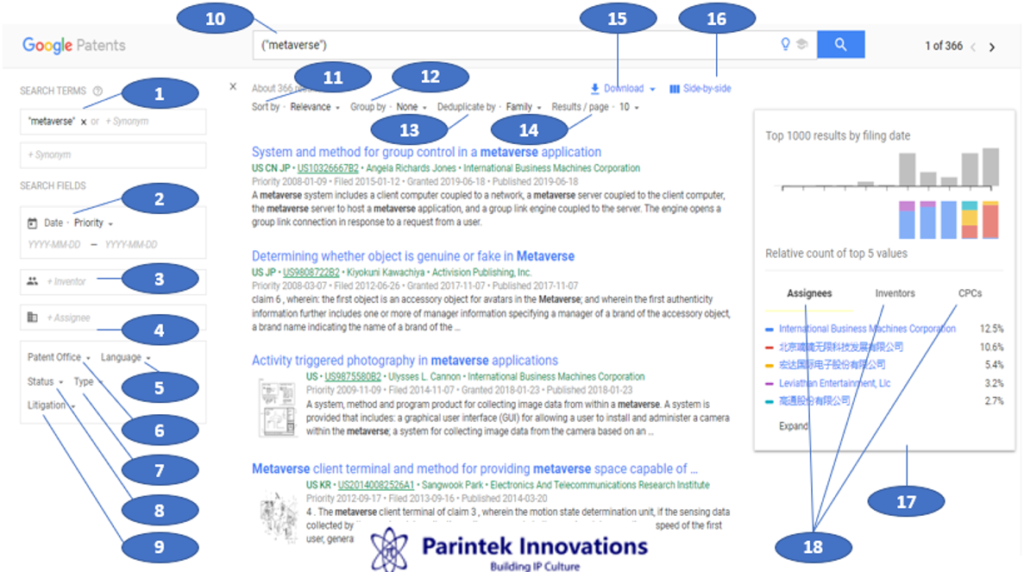
Interface options available at Google Patents:
1) Search terms are to be inputted (such as keywords, Classifications, etc.) in this section.
2) Search query (comprising of search terms) can be narrowed by utilizing date filter option. Priority Date, Filing Date & Publication Date are the options available in the drop down list of the date filter. Further, a date range option is also provided in this section.
3) Search query can be narrowed using the name of the inventors in this section.
4) Search query can be narrowed using the name of the assignees in this section.
5) Search query can be narrowed using the language option. Languages such as English, German, Chinese, etc. are available in a drop down list.
6) Search query can be narrowed using the Patent office option. Patent offices such as US, WO, EP, etc. are available in a drop down list.
7) Search query can be narrowed using the type option. Patent type such as Utility and design are available in a drop down list.
8) Search query can be narrowed using the Status option. Status option such as grant and application are available in a drop down list.
9) Search query can be narrowed using the Litigation option. Litigation option such as has related litigation or has no litigation are available in a drop down list.
10) Search query corresponding to search terms on the left (1) are visible in the box. Further search terms can be directly typed into the box as well. (*We will provide a new blog targeting the use of the box for advanced queries using various operators at a later date).
11) Sort by feature can be used to order the displayed results by order of relevance, newest or oldest option from the drop down list.
12) Group by feature can be used to sort the displayed results by the use of classification or none option from the drop down list.
13) Deduplicate by feature can be used to display results on a family basis or as a publication basis.
14) Results/page feature provides a drop down list that allows for displaying “10”, “25”, “50” or “100” results per page.
15) Download a file (format in .csv, .xlsx etc.) for the displayed results. The downloaded file contains data such as Patent no with kind code, Title, Assignee, Inventor, Priority date, Filing date, Publication Date, etc.
16) Side by side view available on the same screen or an extended screen wherein the results page in one portion and the selected actual result is displayed on the other portion.
17) Graph section having graph of displayed results based upon Filing date, Assignees, Inventors and Cooperative Patent Classifications (CPC).
18) Tabs available for switching the chart for Assignees, Inventors and Cooperative Patent Classifications (CPC).
For any support regarding IP matters, please reach out at:
vaibhav.srivastava@parintek.com